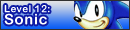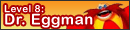What it says on the tin...
Ace_Croft
Level 9
Posts: 215 Joined: Mon Jan 17, 2011 8:30 pmLocation: Studiopolis Zone Act 1
Post
by Ace_Croft Mon Jan 28, 2013 10:47 pm
New desktop and I think it suits the mood I'm in after last nights Royal Rumble ^___^
Twinny
News Team
Posts: 3695 Joined: Sun Oct 24, 2010 6:38 pmLocation: New York City, NYPreferred pronouns: He/Him
Contact:
Post
by Twinny Mon Jan 28, 2013 10:50 pm
Shaddix_Croft wrote:
New desktop and I think it suits the mood I'm in after last nights Royal Rumble ^___^
Hahahah wow man. How long you'll have this one up?
R a d i o Gang Since October 2010
DigiDragoon
Level 12
Posts: 587 Joined: Thu Jul 05, 2012 9:34 pmLocation: Sanctuary Falls
Post
by DigiDragoon Fri Feb 01, 2013 6:43 pm
I might as well put my new one here.
The attachment Untitled.jpg is no longer available
Attachments
<img" target="_blank">
</img">
Ace_Croft
Level 9
Posts: 215 Joined: Mon Jan 17, 2011 8:30 pmLocation: Studiopolis Zone Act 1
Post
by Ace_Croft Sat Feb 02, 2013 2:40 pm
mtwinny wrote: Hahahah wow man. How long you'll have this one up?
No idea but I like it anyway
Twinny
News Team
Posts: 3695 Joined: Sun Oct 24, 2010 6:38 pmLocation: New York City, NYPreferred pronouns: He/Him
Contact:
Post
by Twinny Fri Feb 15, 2013 2:59 pm
The attachment My Desktop.jpg is no longer available
I don't know how to make it bigger....
EDIT: It worked!
Attachments
R a d i o Gang Since October 2010
TCB
Level 15
Posts: 3325 Joined: Tue Sep 20, 2011 5:45 amLocation: New York City, NY
Post
by TCB Fri Feb 15, 2013 7:50 pm
mtwinny wrote: [ATTACH=CONFIG]1242[/ATTACH]
I'm am so jelly of your new tech.
Whooa21
Dev Team
Posts: 1911 Joined: Tue Aug 23, 2011 12:52 pmLocation: Hydrocity Zone Act2
Post
by Whooa21 Wed Apr 10, 2013 11:37 am
mtwinny wrote:
LOL, I just realised it. You double click the attachment to make it bigger
And yeah, from now on I need to post double size pics because I have 2 monitors, HOORAY
Twinny
News Team
Posts: 3695 Joined: Sun Oct 24, 2010 6:38 pmLocation: New York City, NYPreferred pronouns: He/Him
Contact:
Post
by Twinny Wed Apr 10, 2013 3:06 pm
Whooa21 wrote: LOL, I just realised it. You double click the attachment to make it bigger
And yeah, from now on I need to post double size pics because I have 2 monitors, HOORAY
No like how everyone else has theirs...I swear I know I asked this way before..lol
R a d i o Gang Since October 2010
Jeeble
Level 3
Posts: 43 Joined: Sun Apr 07, 2013 2:25 amLocation: Minnesota
Post
by Jeeble Wed Apr 10, 2013 8:55 pm
The attachment mywall.jpg is no longer available
No way to make it bigger?
Attachments
Users browsing this forum: No registered users and 3 guests