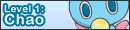in my .m3u file i have this http://91.121.89.50:8010
i think i am missing some information... is this different from regular formats?
most other online radios support .m3u. for example i am able to play this in my mplayer
ie*http://64.64.13.52:8040/stream - this works perfectly fine...
is there a way i can listen to radiosega on windows media player 5.1? it supports .m3u as the example i suggested. how can i modify the .m3u to make it work on mplay32?
apparently there are different ports, 8010, 8004 etc... am i using the correct stream?
is what i am trying to accomplish even possible?
mplay32 [.m3u] -help-
you can try using http://stream.radiosega.net:8002
Otherwise I would recommend that you tried out Winamp
Cheers
Otherwise I would recommend that you tried out Winamp
Cheers
- SimonShirley
- Honorary Member

- Posts: 594
- Joined: Thu Sep 27, 2007 1:55 pm
- Location: Norwich, Norfolk, England, United Kingdom
We've stopped using the servers hosted at 91.121.89.50 as the hosting was unreliable and have therefore changed to a new address. We have opted for a domain style address in future so that if the IP address were ever to change again in the future, the server IP address could be re-pointed but for use with the same domain address.
We are planning on using stream.radiosega.net (without any www) as the address for streaming the radio. Currently, we are running on ports 8002 for the AAC and 8004 for the MP3. We have a script to automatically pick the best stream address for your player but I think that may still be pointing at the wrong server!! We'll need to check this.
In terms of Windows Media Player, the choice of streams would depend on which version of Windows you are currently using. If your Windows version is Windows 7, then that player supports AAC streaming right out of the box. However, if it is a previous version, you will need to download and install a plugin that can play it. However, the MP3 stream should work regardless of the Windows version.
We are planning on using stream.radiosega.net (without any www) as the address for streaming the radio. Currently, we are running on ports 8002 for the AAC and 8004 for the MP3. We have a script to automatically pick the best stream address for your player but I think that may still be pointing at the wrong server!! We'll need to check this.
In terms of Windows Media Player, the choice of streams would depend on which version of Windows you are currently using. If your Windows version is Windows 7, then that player supports AAC streaming right out of the box. However, if it is a previous version, you will need to download and install a plugin that can play it. However, the MP3 stream should work regardless of the Windows version.
"It was the best of times, it was the worst of times, it was the age of wisdom, it was the age of foolishness"
It was a fun journey and thank you for having me.
It was a fun journey and thank you for having me.
Who is online
Users browsing this forum: No registered users and 1 guest