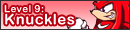I thought it worth posting this in public, so that the answer might help any others with a similar query.
My forum title currently reads "Podcast Team Member" but this is now out of date. I can't figure out how to change it, but I'm sure it used to be easy to change it at will in the User Control Panel.
Anyone know how to change it? (Gavvie & Tech Staff: if this feature has been hidden, can it be reinstated?)
Changing forum titles?
 Changing forum titles?
Changing forum titles?
There was an echidna from Vegas
Whose hairstyle was totally outrageous
When asked by the cops
Why the dreadlocks
He told them the idea was Sega's
— The Typing of the Dead
Whose hairstyle was totally outrageous
When asked by the cops
Why the dreadlocks
He told them the idea was Sega's
— The Typing of the Dead
That's what I thought.Gavvie wrote:Easy done - Press Settings at the top of any page, and then Edit Profile. There's an option to change member title in there.
But when I click "Edit Profile", the option to change the member title is no longer there (see screenshot)
EDIT: Ignore the attachment below, it is too small to read.
- Attachments
-
- RS_EditProfile.jpg (8.83 KiB) Viewed 4575 times
There was an echidna from Vegas
Whose hairstyle was totally outrageous
When asked by the cops
Why the dreadlocks
He told them the idea was Sega's
— The Typing of the Dead
Whose hairstyle was totally outrageous
When asked by the cops
Why the dreadlocks
He told them the idea was Sega's
— The Typing of the Dead
Gavvie has resolved this now, it turned out a flag hadn't been set right for the user group I am in.
Thanks!
Thanks!
There was an echidna from Vegas
Whose hairstyle was totally outrageous
When asked by the cops
Why the dreadlocks
He told them the idea was Sega's
— The Typing of the Dead
Whose hairstyle was totally outrageous
When asked by the cops
Why the dreadlocks
He told them the idea was Sega's
— The Typing of the Dead
-
justinbiber469
- Level 1
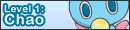
- Posts: 1
- Joined: Thu Jun 13, 2013 4:40 am
- Location: London
Who is online
Users browsing this forum: No registered users and 0 guests