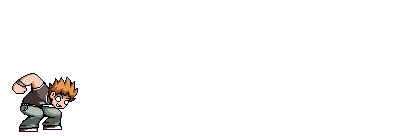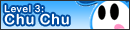Nice. I just finished watching the Free Cake episode.
Post Your Desktop!
- Quills on Wheels
- Level 15

- Posts: 4452
- Joined: Tue Aug 31, 2010 1:08 pm
- Location: Land of Down Under
- ShadowPhantom
- level 11
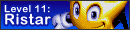
- Posts: 380
- Joined: Fri Apr 23, 2010 6:14 pm
- Location: Central City
- Contact:
I'm on a laptop too so I'll help you out here. Minimize all your open windows so you can see your wallpaper. Go to the bottom left corner of the keyboard. One key to the right of the Ctrl key is one that should say Fn in blue. Hold this key down, then press F11. You have now copied your desktop. Pull up Microsoft Paint and do Edit, the Paste. Now go to File, Save As, and save your picture. Try to save it as a PNG, they are higher quality then Jpgs. Now go to an image-hosting site and upload the picture. Post the link here.Biggest sonic fan wrote:I dont know myself. It might be becouse I am in a laptop. I see the "Prnt Scrn" and I press it. The words are written on my F11 key.
------------------
I would have kept my Chronicles wallpaper if I hadn't found a Colors one in widescreen.
My new desktop
See the icon in the top left corner next to the Flipshare one? That's the full script for Sonic '06.

http://i56.tinypic.com/1zogcvd.png
Yeah, not that exciting. I've been using that image for quite a while now... I should probably change it soon.
Yeah, not that exciting. I've been using that image for quite a while now... I should probably change it soon.
- Quills on Wheels
- Level 15

- Posts: 4452
- Joined: Tue Aug 31, 2010 1:08 pm
- Location: Land of Down Under
ShadowPhantom wrote:I'm on a laptop too so I'll help you out here. Minimize all your open windows so you can see your wallpaper. Go to the bottom left corner of the keyboard. One key to the right of the Ctrl key is one that should say Fn in blue. Hold this key down, then press F11. You have now copied your desktop. Pull up Microsoft Paint and do Edit, the Paste. Now go to File, Save As, and save your picture. Try to save it as a PNG, they are higher quality then Jpgs. Now go to an image-hosting site and upload the picture. Post the link here.
Thanks for the help but I figured the problem out. It is just like you said, I pressed the Fn botton which is in blue and than the F11 botton. I think Shadid helped me. Anyway, I allready posted my desktop, here is another look:
- ShadowPhantom
- level 11
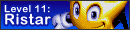
- Posts: 380
- Joined: Fri Apr 23, 2010 6:14 pm
- Location: Central City
- Contact:
- Shadid
- Moderator

- Posts: 922
- Joined: Sat May 24, 2008 7:46 pm
- Location: Portugal or hidden in a Laravel model.
- Contact:
And I admit, I wanted a different wall. That one was only a hold-on for a newer one, as I prefer a simplistic wallpaper. Well, I found it here, and I'm enjoying it. =D
I did use worse, but that's a cool wall. :]Yui wrote:http://i56.tinypic.com/1zogcvd.png
Yeah, not that exciting. I've been using that image for quite a while now... I should probably change it soon.
I live here now!
- Quills on Wheels
- Level 15

- Posts: 4452
- Joined: Tue Aug 31, 2010 1:08 pm
- Location: Land of Down Under
ShadowPhantom wrote:Yeah, and that pic isn't as high quality as it could've been. Like I said, save it as a PNG not a Jpg. Anyway, we both have Colors wallpapers! Cool!
Yeah, I can't wait for Sonic Colors, especially now that there are only weeks awaiting. I actually pre-ordered it so I get the free sonic hat which will be my first Sonic Hat in my collection!
EDIT: Oh, I got a new Desktop. I always change my Desktop when a new calender comes and my desktops are usually calenders but I change it if the desktop I find is really cool.
Who is online
Users browsing this forum: No registered users and 3 guests