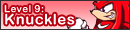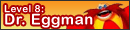Podcast Problems
No such luck. The same thing's happening for me.
There was an echidna from Vegas
Whose hairstyle was totally outrageous
When asked by the cops
Why the dreadlocks
He told them the idea was Sega's
— The Typing of the Dead
Whose hairstyle was totally outrageous
When asked by the cops
Why the dreadlocks
He told them the idea was Sega's
— The Typing of the Dead
-
ResidentSD
- Show DJ

- Posts: 520
- Joined: Sat Dec 09, 2006 11:13 pm
- Location: Dudley, West Midlands
- Contact:
- SoloNerfherder
- Level 5
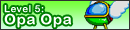
- Posts: 83
- Joined: Mon Dec 06, 2010 4:38 pm
- Location: Japan
Congrats on this website and its programming, I love it! I only just discovered Radio SEGA a few weeks ago, and I was impressed by the level of production on the website and in the shows.
I just joined the forums to add that I've been having the same problem in iTunes, with the same error code (err=500) for about a week or so.
Every other podcast feed I regularly use works fine for me. I had the idea of trying to grab them with my iPhone, but I just get an "iPhone cannot play this podcast" type of message. Which I know is bull, because I've listened to several SEGA Ages and Saturday Night SEGA already!
If anyone knows how to fix this, please let us know!
Well, still no fix in site. I've tried deleting and re-subscribing in iTunes a few times now, but nothing's changed. The RSS feed address posted by Resident SD on the first page of this thread works, though. So I'm grabbing all the podcasts via Safari, and I'll just have to listen to them as normal music tracks, rather than through iTunes's podcast tab. A bit of a kludge, but it's better than no podcasts at all!
I just joined the forums to add that I've been having the same problem in iTunes, with the same error code (err=500) for about a week or so.
Every other podcast feed I regularly use works fine for me. I had the idea of trying to grab them with my iPhone, but I just get an "iPhone cannot play this podcast" type of message. Which I know is bull, because I've listened to several SEGA Ages and Saturday Night SEGA already!
If anyone knows how to fix this, please let us know!
Well, still no fix in site. I've tried deleting and re-subscribing in iTunes a few times now, but nothing's changed. The RSS feed address posted by Resident SD on the first page of this thread works, though. So I'm grabbing all the podcasts via Safari, and I'll just have to listen to them as normal music tracks, rather than through iTunes's podcast tab. A bit of a kludge, but it's better than no podcasts at all!
-
ResidentSD
- Show DJ

- Posts: 520
- Joined: Sat Dec 09, 2006 11:13 pm
- Location: Dudley, West Midlands
- Contact:
I'm now getting sort of similar behaviour in that I can't grab the podcasts from the iTunes app on my iPod Touch. But it's still working fine for me in Windows via iTunes.
For the people that it isn't working for, can you confirm what version of iTunes you're using and on what platform (please include portable devices too if you've tried as well). I can use this information to go to FastFeet @ SEGA Media and take it from there.
I apologise to everyone for these continuing problems but trust me - I desperately want to get this sorted as quickly as possible. Also, remember that you can always grab the shows manually from by clicking the links through to SEGA Media on our Shows & Podcasts page.
For the people that it isn't working for, can you confirm what version of iTunes you're using and on what platform (please include portable devices too if you've tried as well). I can use this information to go to FastFeet @ SEGA Media and take it from there.
I apologise to everyone for these continuing problems but trust me - I desperately want to get this sorted as quickly as possible. Also, remember that you can always grab the shows manually from by clicking the links through to SEGA Media on our Shows & Podcasts page.
- SimonShirley
- Honorary Member

- Posts: 594
- Joined: Thu Sep 27, 2007 1:55 pm
- Location: Norwich, Norfolk, England, United Kingdom
Last night, I tried my eMac PowerPC G4.
FireFox worked, iTunes didn't, neither did my iPhone.
This morning, I tried Windows XP iTunes and it worked.
FireFox worked, iTunes didn't, neither did my iPhone.
This morning, I tried Windows XP iTunes and it worked.
"It was the best of times, it was the worst of times, it was the age of wisdom, it was the age of foolishness"
It was a fun journey and thank you for having me.
It was a fun journey and thank you for having me.
Hey guys, how has resolving this issue been going? I've been having a gander at SEGA Media and all is fine there atm as far as I can see. At the moment everyone's saying there's a problem with the iTunes (RSS) Feed, not something on our end, but if there's anything not working on SEGA Media's end let me know as we do after all host all of Radio SEGAs lovely podcasts 
FastFeet's Mix ~ Coming Soon...
-
ResidentSD
- Show DJ

- Posts: 520
- Joined: Sat Dec 09, 2006 11:13 pm
- Location: Dudley, West Midlands
- Contact:
The slight caviat to that is it seems that Windows iTunes is unaffected and is working fine. The reason I didn't notice this problem (as I check the feeds as shows are posted) is that all seems to be well on Windows and I am able to listen and download via iTunes on my Windows 7 machine without any problems. However, if I try to download via my iPod touch, I get the same error as others have got.FastFeet wrote:Hey guys, how has resolving this issue been going? I've been having a gander at SEGA Media and all is fine there atm as far as I can see. At the moment everyone's saying there's a problem with the iTunes (RSS) Feed, not something on our end, but if there's anything not working on SEGA Media's end let me know as we do after all host all of Radio SEGAs lovely podcasts
It seems that iTunes/Mac is handling the file download in a different way than iTunes/Windows and everything else does. And it is this quirk that makes it so bloody difficult to fix. Every program and device that allows me to see output is working fine! It's just the closed iTunes app that is not working.
So, in short....
- SoloNerfherder
- Level 5
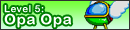
- Posts: 83
- Joined: Mon Dec 06, 2010 4:38 pm
- Location: Japan
OK, well I'm rocking a late 2008 MacBook Pro using iTunes 10.1 and I'm running Mac OS X v.10.5.8 (Leopard). My iPhone 4 is running jailbroken v.4.1.ResidentSD wrote: For the people that it isn't working for, can you confirm what version of iTunes you're using and on what platform (please include portable devices too if you've tried as well).
I'm in Japan, if that affects anything (some things available in other countries' iTunes stores are not available here (T_T). But hey, up until a couple of weeks ago, SEGA Ages, SEGA Jukebox and Saturday Night SEGA podcast feeds worked fine, so I don't think it's a market/territory issue.
As of yesterday, iTunes keeps seeing the podcasts, including new ones as they're updated, it just can't grab 'em.
- SimonShirley
- Honorary Member

- Posts: 594
- Joined: Thu Sep 27, 2007 1:55 pm
- Location: Norwich, Norfolk, England, United Kingdom
I have an idea (among others that have been tried). I need to work out how the SEGA Media part works as I'm not in the listing. If this works then, problem solved otherwise, it's back to the drawing board...
"It was the best of times, it was the worst of times, it was the age of wisdom, it was the age of foolishness"
It was a fun journey and thank you for having me.
It was a fun journey and thank you for having me.
-
ResidentSD
- Show DJ

- Posts: 520
- Joined: Sat Dec 09, 2006 11:13 pm
- Location: Dudley, West Midlands
- Contact:
And it looks like foreversonic's idea has worked, as he's now able to download from all three of the problematic podcast feeds via iTunes and the iTunes Store on his Mac and iPhone.foreversonic wrote:I have an idea (among others that have been tried). I need to work out how the SEGA Media part works as I'm not in the listing. If this works then, problem solved otherwise, it's back to the drawing board...
To those of you who've had problems the last three weeks - can you try them again now for us please, and report back here how you get on.
And, again, if it works for you and you want to thank someone, make sure it's foreversonic as he's worked on this a lot the last few days to try and solve this problem. From me - thank you very much!
Who is online
Users browsing this forum: No registered users and 1 guest