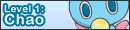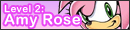Not sure if there's still gonna be an App, what with Mark leaving us once the switchover's completed, but it was in the pipeline.
That said, I also believe it was going to be coded in Flash, something which Apple took a large dislike to.
RadioSEGA App?/App that can play RadioSEGA?
SegaMark is leaving? Isn't this his site? He sell it? What's the 411?Gavvie wrote:Not sure if there's still gonna be an App, what with Mark leaving us once the switchover's completed, but it was in the pipeline.
That said, I also believe it was going to be coded in Flash, something which Apple took a large dislike to.
- ShadowPhantom
- level 11
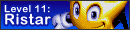
- Posts: 380
- Joined: Fri Apr 23, 2010 6:14 pm
- Location: Central City
- Contact:
http://www.radiosega.net/forum/showthread.php?t=2188
I think a RadioSEGA app would be cool, but I think it would cost too much to make for it to be practical.
I think a RadioSEGA app would be cool, but I think it would cost too much to make for it to be practical.

-
ResidentSD
- Show DJ

- Posts: 520
- Joined: Sat Dec 09, 2006 11:13 pm
- Location: Dudley, West Midlands
- Contact:
To be honest, to just listen to the stream you don't need an app. Whatever smartphone OS you're running, whether it be iOS on iPhone/iPod/iPad, Android, Symbian S60, Blackberry etc, you can listen to the stream with relative ease.
On iOS, I am a big fan of Internet Radio Box. It has a great user interface, giving you the 'Now Playing' information, and is just generally awesome. The problem? It costs 59p/US$0.99/€0,79. It's not a lot of money, and I think it's more than worth it, but if you don't like spending cash, the free Shoutcast Radio app is the one to go for. To listen to RadioSEGA, just search for RadioSEGA in the Shoutcast Radio directory in Internet Radio Box, or just search for RadioSEGA in the Shoutcast Radio App.
If you've got an Android smartphone, firstly well done. Secondly, my favourite radio app is Cherry Rplayer, which you can download from the Android Market. Again, just search for RadioSEGA inside that app and you're done.
Symbian wise, Nokia have their own app called Nokia Internet Radio, which is pre-installed on devices these days I believe. If not, download it from the Ovi Store. Now, it's been a while since I've owned a Nokia phone (though I did love my good old N95), so I can't remember if you can search in there or not.
Blackberry owners? You're on your own as I don't own one and probably never will! I'm sure you'll work it out though...
Of course, remember that if you don't have a data allowance and want to listen to RS over the mobile networks, be careful! Listening to internet radio can take up a lot of bandwidth, so make sure you keep track of your bandwidth usage.
Oh, and we will have a proper guide for this soon, as this is quite an important thing these days as more and more people get smartphones.
[UPDATE 1/3/2011] Since I wrote this post back in August, another media player has come to the fore on Android and I would recommend it over Cherry Rplayer. It's called XiiaLive (formerly DroidLive) and, since a few recent updates, is now my favourite media player on the platform and I listen to RadioSEGA with it regularly without problems. The only reason I never recommended it before is that it wasn't universally compatible with the various different radio streams I regularly consume. However, it now plays everything I throw at it, so I recommend you use that as your first port of call on Android.
To download the free ad-supported version goto https://market.android.com/details?id=c ... idLiveLite either on your computer or on your phone. There is also an ad-free version for ~£2.48 which you can purchase via https://market.android.com/details?id=c ... LivePlayer. Once you download it, simply select 'Search' and type in 'RadioSEGA' in the search box. Enjoy!
On iOS, I am a big fan of Internet Radio Box. It has a great user interface, giving you the 'Now Playing' information, and is just generally awesome. The problem? It costs 59p/US$0.99/€0,79. It's not a lot of money, and I think it's more than worth it, but if you don't like spending cash, the free Shoutcast Radio app is the one to go for. To listen to RadioSEGA, just search for RadioSEGA in the Shoutcast Radio directory in Internet Radio Box, or just search for RadioSEGA in the Shoutcast Radio App.
If you've got an Android smartphone, firstly well done. Secondly, my favourite radio app is Cherry Rplayer, which you can download from the Android Market. Again, just search for RadioSEGA inside that app and you're done.
Symbian wise, Nokia have their own app called Nokia Internet Radio, which is pre-installed on devices these days I believe. If not, download it from the Ovi Store. Now, it's been a while since I've owned a Nokia phone (though I did love my good old N95), so I can't remember if you can search in there or not.
Blackberry owners? You're on your own as I don't own one and probably never will! I'm sure you'll work it out though...
Of course, remember that if you don't have a data allowance and want to listen to RS over the mobile networks, be careful! Listening to internet radio can take up a lot of bandwidth, so make sure you keep track of your bandwidth usage.
Oh, and we will have a proper guide for this soon, as this is quite an important thing these days as more and more people get smartphones.
[UPDATE 1/3/2011] Since I wrote this post back in August, another media player has come to the fore on Android and I would recommend it over Cherry Rplayer. It's called XiiaLive (formerly DroidLive) and, since a few recent updates, is now my favourite media player on the platform and I listen to RadioSEGA with it regularly without problems. The only reason I never recommended it before is that it wasn't universally compatible with the various different radio streams I regularly consume. However, it now plays everything I throw at it, so I recommend you use that as your first port of call on Android.
To download the free ad-supported version goto https://market.android.com/details?id=c ... idLiveLite either on your computer or on your phone. There is also an ad-free version for ~£2.48 which you can purchase via https://market.android.com/details?id=c ... LivePlayer. Once you download it, simply select 'Search' and type in 'RadioSEGA' in the search box. Enjoy!
Tried to listen on Miroamer (free net radio app) for Blackberry- no luck! I sent a request to them to add it to their available streams, can't see why they won't add it. Please do the same if you own a Blackberry, maybe they will add it for us 
http://www.miroamer.com/list/suggest
http://www.miroamer.com/list/suggest
UPDATE 15/11/10
Got an email this morning;
Got an email this morning;
You can now find Radiosega via the Miroamer app for Blackberry. It is listed under the genre 'children's music' (I didn't pick the category!) I'll test it out properly tonight. If anyone else wants to check it out please do so.Hello Andrew,
Thank you very much for your support!
We've listed the station "Radio Sega" in our website, and here is the link:
http://www.miroamer.com/list/info/id/c2cf22700e30ca3c
Please feel free to contact us for any update.
Virtua wrote:UPDATE 15/11/10
Got an email this morning;
You can now find Radiosega via the Miroamer app for Blackberry. It is listed under the genre 'children's music' (I didn't pick the category!) I'll test it out properly tonight. If anyone else wants to check it out please do so.
might get a few more people here now but
>> Genre - Children's Music
Childrens music... i lol'd
Who is online
Users browsing this forum: Ahrefs [Bot] and 1 guest