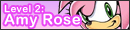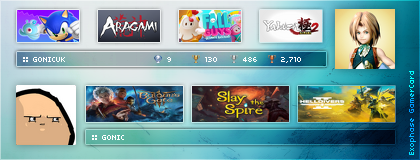Post Your Desktop!
- Quills on Wheels
- Level 15

- Posts: 4452
- Joined: Tue Aug 31, 2010 1:08 pm
- Location: Land of Down Under
You know what, I think I just have to give up on this. I will never be able to put anything on here. Thanks for helping me though Shadid and Kun. I will keep trying though. I wont give up! And who knows, maybe one day, I will put my Desk top in here (Ofcaurse I change my desktop every 1.5 months, dont know why!).
Biggest sonic fan wrote:You know what, I think I just have to give up on this. I will never be able to put anything on here. Thanks for helping me though Shadid and Kun. I will keep trying though. I wont give up! And who knows, maybe one day, I will put my Desk top in here (Ofcaurse I change my desktop every 1.5 months, dont know why!).
All i do is press the "prtscr button", go to "Paint" and click "Paste". Then my desktop appears.
Then i just save it. I don't see why your having trouble with it. It's pretty easy
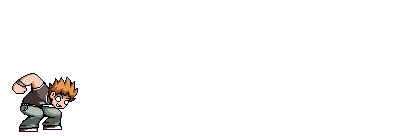
- Quills on Wheels
- Level 15

- Posts: 4452
- Joined: Tue Aug 31, 2010 1:08 pm
- Location: Land of Down Under
I dont know myself. It might be becouse I am in a laptop. I see the "Prnt Scrn" and I press it. The words are written on my F11 key. I tryed pressing it and than going to paint and paste it. When it didn't work, I tried pressing with Num Luck. Again it isnt working. I tried the suggestions Kaito and Shadid gave and still nothing!
Hmm... I might try with Caps luck...
Hmm... I might try with Caps luck...
- Wrath Oskvro
- Level 15

- Posts: 1517
- Joined: Mon Sep 22, 2008 3:18 am
- Location: Ohio, USA
- Preferred pronouns: Bruh
Sorry to break it to ya but..that isn't exactly gaming specs, just because you see the name "Radeon". What games have you tried? (PM me if you like so this topic stays on topic)Silvertoad99 wrote:Just got a new computer with some nice gaming specs =P
https://www.youtube.com/channel/UC1cmXX ... T2LjS5oUOg Like guitars? Like games? Like Metal? Check my Youtoob.
- Shadid
- Moderator

- Posts: 922
- Joined: Sat May 24, 2008 7:46 pm
- Location: Portugal or hidden in a Laravel model.
- Contact:
If you have an Fn key, keep pressing it then click F11. I thought it was kinda weird NOT to printscreen.Biggest sonic fan wrote:I dont know myself. It might be becouse I am in a laptop. I see the "Prnt Scrn" and I press it. The words are written on my F11 key. I tryed pressing it and than going to paint and paste it. When it didn't work, I tried pressing with Num Luck. Again it isnt working. I tried the suggestions Kaito and Shadid gave and still nothing!
Hmm... I might try with Caps luck...
I live here now!
does your PC have the snipping tool in accessories cause i find that a lot easier to use than prt scr 'ing it the pasteing it in paintBiggest sonic fan wrote:I dont know myself. It might be becouse I am in a laptop. I see the "Prnt Scrn" and I press it. The words are written on my F11 key. I tryed pressing it and than going to paint and paste it. When it didn't work, I tried pressing with Num Luck. Again it isnt working. I tried the suggestions Kaito and Shadid gave and still nothing!
Hmm... I might try with Caps luck...
while im here i might as well post my desktop
i love my desktop but dont worry its just brown bread
[ATTACH]567[/ATTACH]
- Quills on Wheels
- Level 15

- Posts: 4452
- Joined: Tue Aug 31, 2010 1:08 pm
- Location: Land of Down Under
- MrEthernex
- Level 10
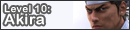
- Posts: 340
- Joined: Wed Oct 08, 2008 4:47 am
- Location: San Francisco, CA
- Contact:
Who is online
Users browsing this forum: No registered users and 3 guests